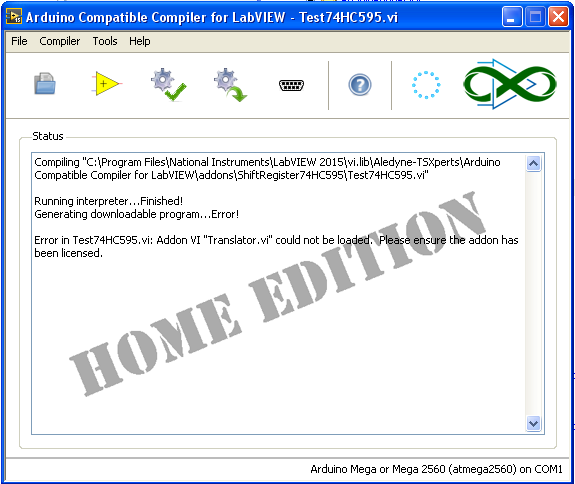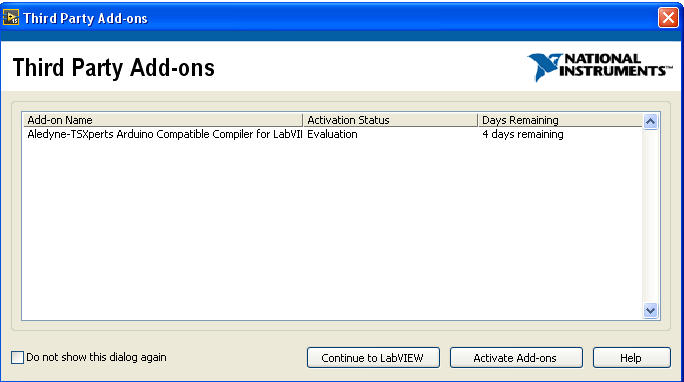Topic RSS
Topic RSS
10:50 am
August 25, 2015
 Offline
Offline1:53 pm
March 12, 2015
 Offline
OfflineThanks for posting the LV2014 VIs. One thing I noticed is that you don't have your APIs password protected. Did you specifically change that so I could see inside the VIs or your original code also didn't have them password protected. The compiler requires them to be password protected. Please refer to the full user guide showing the step by step process on how to create API VIs that we included as part of the User Manual, if you already didn't look at that.
In looking at your code, the two API methods in the Translator.vi are single lined functions. So, it is hard for me to know what may be wrong with that without more details. Have you used the Arduino Code Display Tool that is part of the Compiler to see the C-code that is being generated by your VIs. Also, I didn't see a test VI attempting to call the two API VIs you created. You should create a test VI and run that through the Arduino Code Display Tool to start debugging your work.
Filipe
Cheers
Filipe
4:06 pm
March 12, 2015
 Offline
OfflineThe license part of the error is a little misleading. The issue is the Translator.vi is not found. This needs to be part of the lvlib you created, which looks like it is. Where are you putting your addon? Did you follow this important piece of information? The library needs to be placed in the addons folder. Also, the Translator.vi does not need to be password protected.
IMPORTANT: It is extremely important to point out that, like the Digilent Analog Shield set of API VIs that were created to illustrate how existing Arduino libraries can be ported into the Arduino Compatible Compiler for LabVIEW, any user created set of API VIs need to reside in the directory: "[LABVIEWDIR]\vi.lib\Aledyne-TSXperts\Arduino Compatible Compiler for LabVIEW\addons". This indicates to the compiler that those VIs are user created, and they corresponding C-code can be displayed by the Arduino Code Display Tool, explained in step 5 below.
11
1 Guest(s)


 Log In
Log In Register
Register Forum
Forum