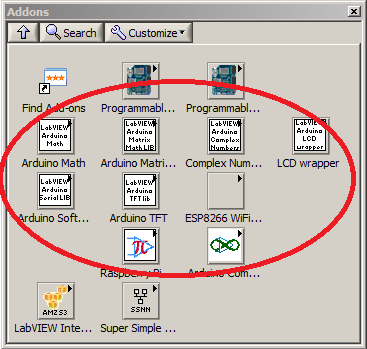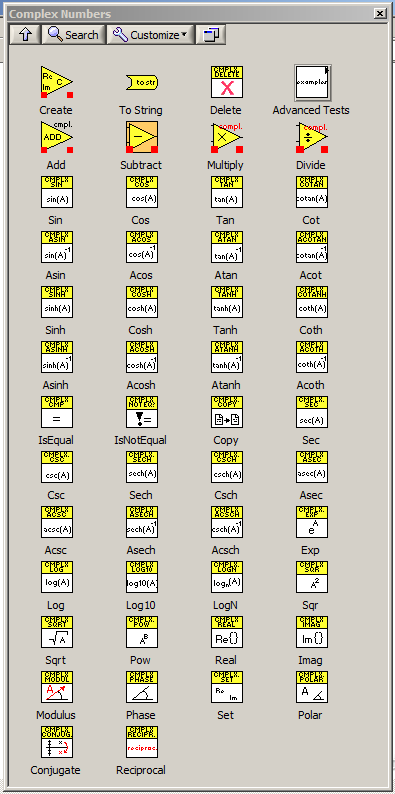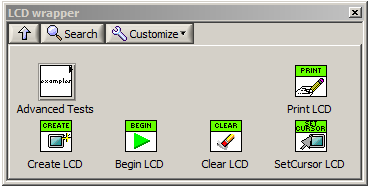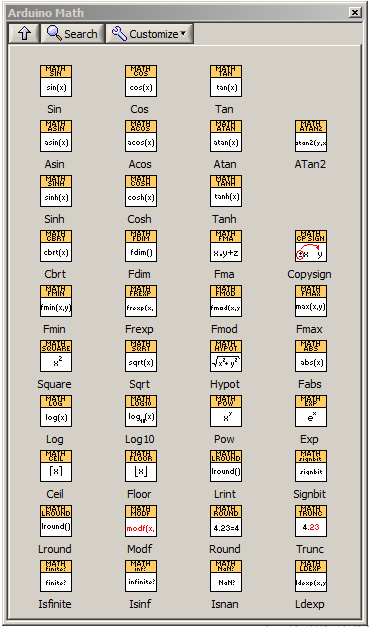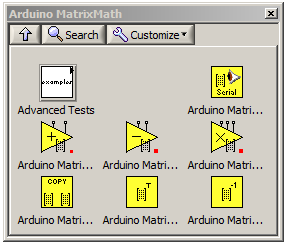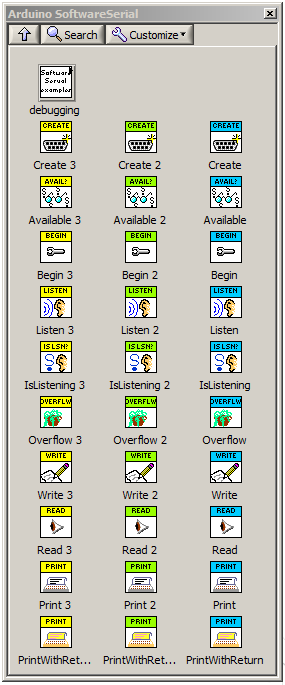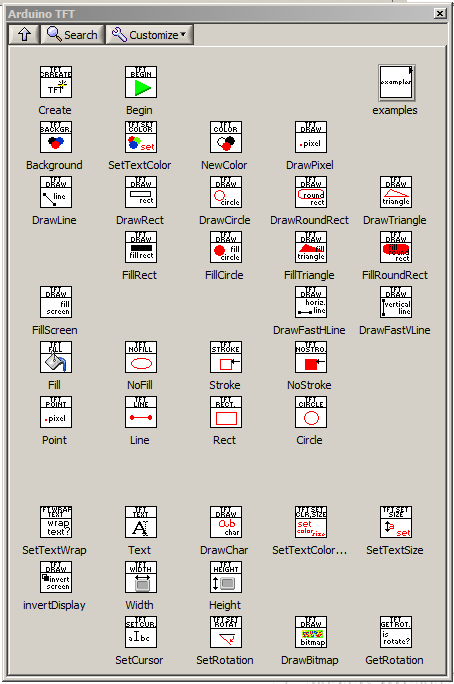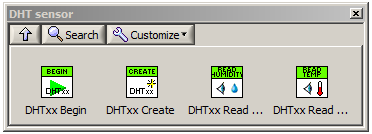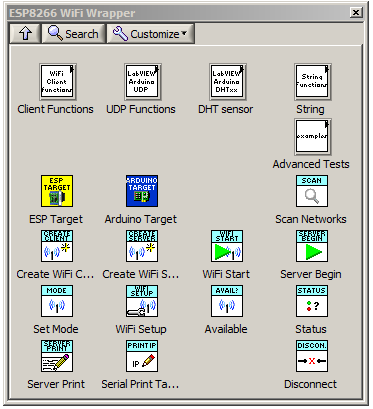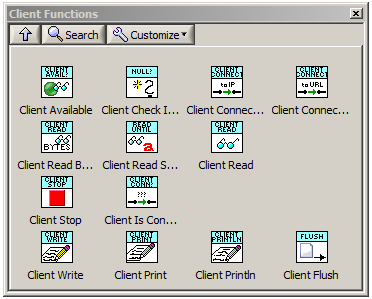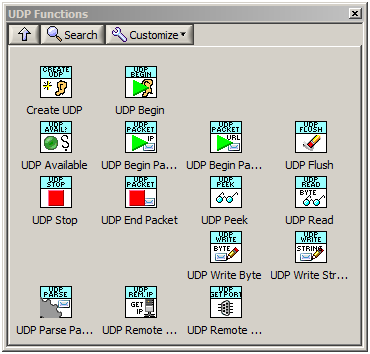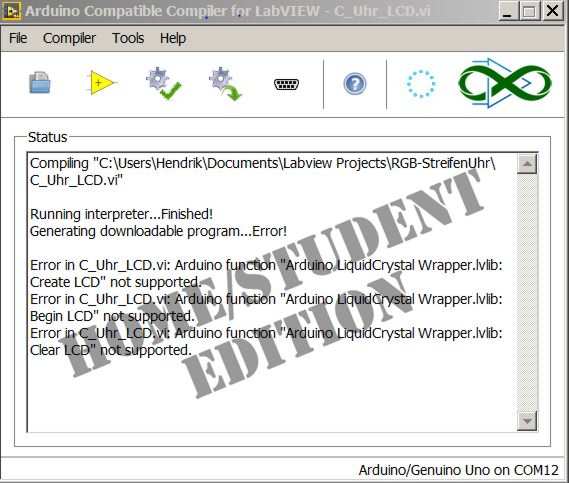Topic RSS
Topic RSS
11:04 pm
August 4, 2015
 Offline
OfflineHi everybody,
last time I was quite busy, but I finally had some time to put together what I did since last summer and packed it into nice packages. Arduino Compiler for LabVIEW is really really great, but still strong tool need some libraries to really shine 😀 I was playing with it with different boards and I was missing some basic libraries like for WiFi for ESP modules, or some math libraries, so I interfaced some basic libraries for now:
- basic matrix computation
- arduino math library
- computation with complex numbers (this looks maybe useless but no one ever knows, still it's better to have)
- TFT library for graphic display
- WiFi functions (this to be able using these abilities for programming ESP modules, I tested it with it, but no with Arduino)
- SoftwareSerial library to be able use additional free serial lines (there is never enough UART lines)
- LCD wrapper for using 4 wires to control LCD (I have one display, so why to throw it away when it's so nice 😀 )
- DHTxx library for humidity and temperature measurements (this is part of ESP library)
I put all my code into github, so you are able to download packages for easy installation with palletes and also code to modify it or for inspiration for your. Until now I haven't write any clear documentation, but I put comments into code and also put there functional examples (at least I was able to run them repeatedly).
Here is link to repositray with all latest packages:
And here are links for all repositaries with source code:
So enugh writing, here are some screenshots.
So this is it. Nothing is perfect, I really tried to put into VI some documentation to make it easier for use (also for me). I copy most of it from Arduino page, because this is really almost interface 1:1, it means, that each VI is almost equal to one line arduino code. Hope that you would be able to run examples. I have give them logical names, so if you would try to use wifi demo where is server node and client node, there would be one example named like 'base station' and another 'client ...'
Hope that this help you with your applications, if there would be something not running please write it here 🙂
Note:
Maybe there would see some subpalletes marked as 'Advanced Tests' or 'Examples', this is equal, they are full running demos for deploy to boards, virtual folders marked as 'tests' are only tests to see if terminal are assign in correct order during compiling, they are not needed anymore, but I left them in library (I don't use to discard old code, rather version it or comment it or hide it somewhere 😀 )
10:07 pm
May 11, 2016
 Offline
OfflineLubomirJagos said
Hi everybody,last time I was quite busy, but I finally had some time to put together what I did since last summer and packed it into nice packages. Arduino Compiler for LabVIEW is really really great, but still strong tool need some libraries to really shine 😀 I was playing with it with different boards and I was missing some basic libraries like for WiFi for ESP modules, or some math libraries, so I interfaced some basic libraries for now:
- basic matrix computation
- arduino math library
- computation with complex numbers (this looks maybe useless but no one ever knows, still it's better to have)
- TFT library for graphic display
- WiFi functions (this to be able using these abilities for programming ESP modules, I tested it with it, but no with Arduino)
- SoftwareSerial library to be able use additional free serial lines (there is never enough UART lines)
- LCD wrapper for using 4 wires to control LCD (I have one display, so why to throw it away when it's so nice 😀 )
- DHTxx library for humidity and temperature measurements (this is part of ESP library)
I put all my code into github, so you are able to download packages for easy installation with palletes and also code to modify it or for inspiration for your. Until now I haven't write any clear documentation, but I put comments into code and also put there functional examples (at least I was able to run them repeatedly).
Here is link to repositray with all latest packages:
And here are links for all repositaries with source code:
So enugh writing, here are some screenshots.
So this is it. Nothing is perfect, I really tried to put into VI some documentation to make it easier for use (also for me). I copy most of it from Arduino page, because this is really almost interface 1:1, it means, that each VI is almost equal to one line arduino code. Hope that you would be able to run examples. I have give them logical names, so if you would try to use wifi demo where is server node and client node, there would be one example named like 'base station' and another 'client ...'
Hope that this help you with your applications, if there would be something not running please write it here 🙂
Note:
Maybe there would see some subpalletes marked as 'Advanced Tests' or 'Examples', this is equal, they are full running demos for deploy to boards, virtual folders marked as 'tests' are only tests to see if terminal are assign in correct order during compiling, they are not needed anymore, but I left them in library (I don't use to discard old code, rather version it or comment it or hide it somewhere 😀 )
Amazing!!!
thank you very much, this is very helpfull!!!
is possible to write a formula to arduino as in "formula" function in normal labview?
thanks again
6:01 am
June 21, 2016
 Offline
Offline10:38 am
August 4, 2015
 Offline
OfflineHi senthilkumaranms,
I was using this TFT display: https://www.google.sk/search?q.....yH6TUwM%3A
My library is just wrapping basic arduino library TFT.h in my case display is connected to arduino through SPI. So basically every display which works with this adafruit library: https://github.com/adafruit/Ad.....FX-Library is able to work with my library.
Your display seems to be programmed with this library https://github.com/adafruit/TF.....CD-Library so in this case no.
6:40 pm
July 31, 2016
 Offline
OfflineHello everybody!
First I have to say Lubomir did a great job. Thank you. But I got a problem using the LCD-VIs of this great package. It is a 16x2 Display with 4-Pin Interface. I tested some other functions in different test-VIs, they seem ok, but when using a function of the LiquidCrystalWrapper I get this error while creating downloadable code. It does not even start to compile or download. What can it be? Can anybody help me? I also attached the VI which created the error. Just clearing the display as an early test.
Thank you.
8:46 am
August 4, 2015
 Offline
Offline10:56 pm
October 14, 2015
 Offline
Offline
Thank you so much for sharing. Can you also please share the password for the vi's so as to access the front panel.
Thanks a lot
Merin
11:03 pm
August 4, 2015
 Offline
OfflineHi all,
I was asked for password from more people, sorry for really really late answer, I abandoned my packages for while, but still I'm busy with finishing studies and signal processing and similar stuff, still thinking about LabVIEW, I also found some part time job in LabVIEW, I really want to improve and make more packages, but there's no time for it for now.
So here are passwords for all packages if you want to see how it's made:
Math = 'math'
Complex Numbers = 'complex'
TFT = 'tft'
SoftwareSerial = 'template'
Matrix Math = 'matrix'
LCD display = 'lcd'
ESP8266 = 'esp'
Sorry for not posting anything, I'm prepared to try compiler for RasPi and now I know that will be great, just because python and LabVIEW 😀 such a nice combination 😀
4:37 pm
April 12, 2017
 Offline
OfflineLubomirJagos said
Hi all,I was asked for password from more people, sorry for really really late answer, I abandoned my packages for while, but still I'm busy with finishing studies and signal processing and similar stuff, still thinking about LabVIEW, I also found some part time job in LabVIEW, I really want to improve and make more packages, but there's no time for it for now.
So here are passwords for all packages if you want to see how it's made:
Math = 'math'
Complex Numbers = 'complex'
TFT = 'tft'
SoftwareSerial = 'template'
Matrix Math = 'matrix'
LCD display = 'lcd'
ESP8266 = 'esp'Sorry for not posting anything, I'm prepared to try compiler for RasPi and now I know that will be great, just because python and LabVIEW 😀 such a nice combination 😀
When I open the block diagrams I get an unfinished VI with unwired indicators and controls, is this what I am supposed to see?
12:07 am
August 4, 2015
 Offline
Offlinezerosteel: can you post image what you see? I reinstalled my computer two weeks ago and after I installed LabVIEW and my packages through VI package manager and they looks ok.
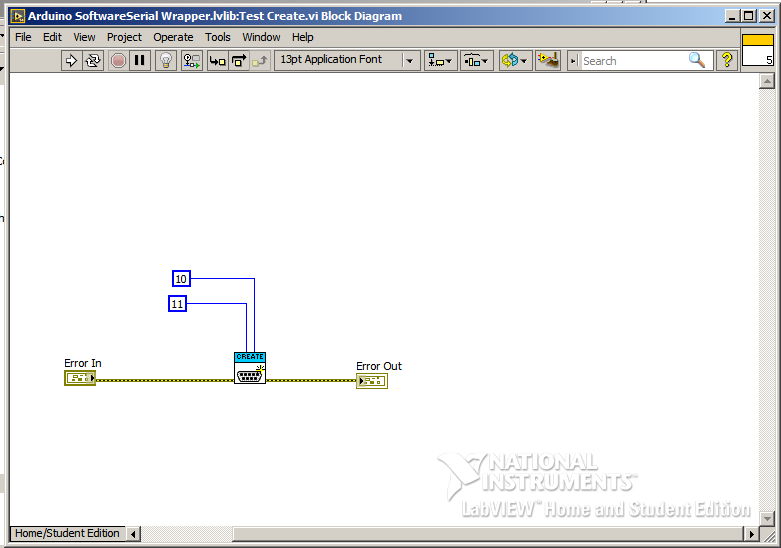

Maybe project explorer is showing some dependencies errors or something, can you post printscreen? On my side they looks fine.
8:45 pm
October 31, 2017
 Offline
OfflineLubomirJagos
I just wanted to say thanks for this great set of VIs. I recently had to use the exp() function, however, its not part of the Arduino toolkit. Luckily you included it in your package. Thanks for sharing. Next I will test the software serial function, that looks just like what I need for a future small project.
Greetings from Copenhagen,
/søren
Chinese Windows 7 system, Arduino IDE 1.6.9
TFT VI compilation error?
1.0.0.21, Arduino/Genuino Mega or Mega 2560
正在加载配置...
正在初始化包...
正在准备开发板...
正在验证...
C:\Users\Administrator\AppData\Local\Temp\58e9973bb6e2e908c6c199f5a9d39075.tmp\temp\temp.ino:5:19: fatal error: empty.h: No such file or directory
#include "empty.h"
^
compilation terminated.
exit status 1
为开发板 Arduino/Genuino Mega or Mega 2560 编译时出错。
3:17 pm
August 16, 2019
 Offline
Offline5
1 Guest(s)


 Log In
Log In Register
Register Forum
Forum