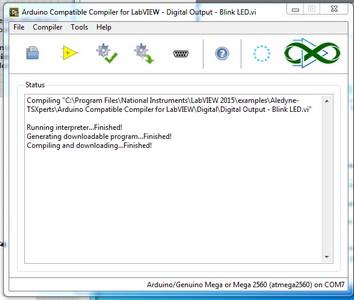Topic RSS
Topic RSS
3:33 pm
December 10, 2015
 Offline
OfflineHi,
I'm a french electronic teacher, so first, excuse me for my english, i'll try to do my best !
My problem : i'm using labview 2015, OS windows 7, and the labview arduino compiler. But I have a problem : when the "download and compile" is finished, no error message, but nothing occures : the program is not inside the arduino (Atmega 2560). See the image below.
Any idea ?
Thanks for your precious help ....
Regards,
12:05 am
March 12, 2015
 Offline
OfflineHello;
How can you tell the program is not executing in the Arduino once the download is complete? Have you tried the LED blinking example that ships with the compiler? My suggestion is to try that example first to make sure you indeed have a problem. The next thing to try would be to use the Arduino IDE and download its LED Blinking example. This would test if you have any issues with the board itself that would be independent from the compiler.
Hope this helps.
Filipe
Cheers
Filipe
8:13 am
December 10, 2015
 Offline
Offline12:31 pm
December 10, 2015
 Offline
Offline5:42 pm
March 12, 2015
 Offline
OfflineWe tested on Windows 7 64-Bit and Windows 8 32-Bit. It should work with Windows 7 32-Bit as well. I just tested version 1.0.0.19 and Arduino IDE 1.6.5-r2 on Windows 8 32-Bit and it seems to work fine. It could be something specific with your setup. Can you confirm which IDE version you are using on the 32-Bit machine? You can also try re-installing the Arduino IDE to see if that fixes anything. Make sure to install to the default location in the Program Files directory (for 32-bit).
24
1 Guest(s)


 Log In
Log In Register
Register Forum
Forum