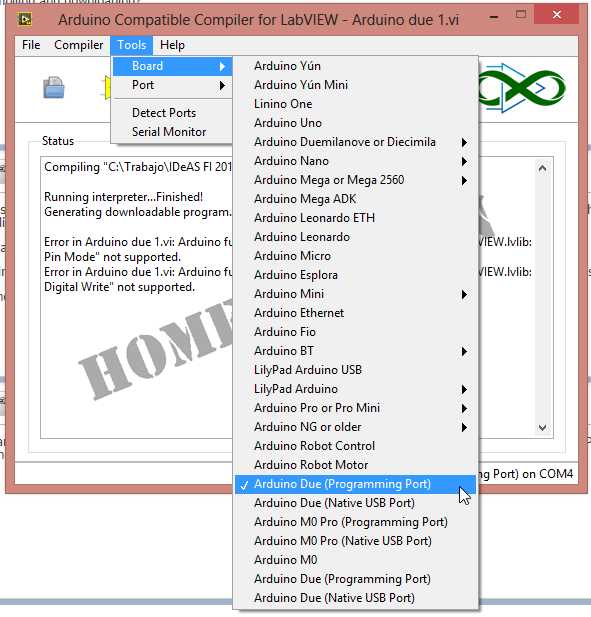Topic RSS
Topic RSS
6:36 pm
September 10, 2015
 Offline
Offline6:54 pm
September 10, 2015
 Offline
OfflineThanks Steffan I am using Due Board and it is configured on usb-serial port 4 and selected correctly, and I have used both compiling and compiling and downloading. Now I have used "Arduino code" and I can see now the error shown:
Generating downloadable program...error!
Error in (name of program): Arduino function "Arduino Compatible Compiler for Labview.lvlib: PinMode" not supported.
And the same error for "Digital Write".
7:18 pm
September 10, 2015
 Offline
Offline3:46 am
September 10, 2015
 Offline
Offline6:08 am
March 12, 2015
 Offline
OfflineIt seems very strange that you have 2 copies of the Arduino Due boards in your board list. Did you try the other "Arduino Due (Programming Port)" option? Did you try to get a basic program to download from the Arduino IDE? If that fails the best bet may be to uninstall the Arduino IDE completely and reinstall the IDE, then the SAM board support.
2:12 pm
September 10, 2015
 Offline
OfflineYes Steffan I uninstalled IDE and the Toolkit from Labview, erased the Arduino directory completely from my PC and start over again. Now I have only one Arduino Due board type at Arduino IDE and on the tollkit too.
Do the Arduino IDE should be opened and running in order to get a succesfull compilation on Arduino toolkit?
Thanks for your time
17
1 Guest(s)


 Log In
Log In Register
Register Forum
Forum