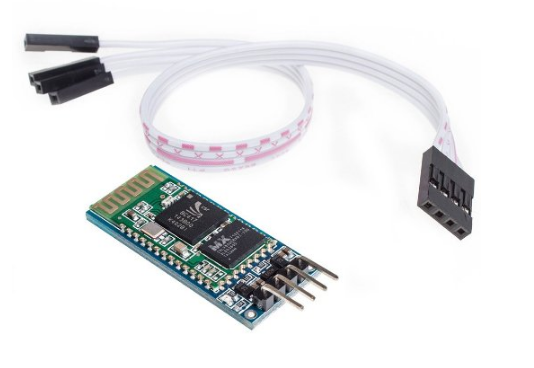Topic RSS
Topic RSS
4:10 am
March 12, 2015
 Offline
OfflineFor those that want an easy way to send information to and from your Arduino board from a host PC its easy!
1) First buy one of these cool Bluetooth Transceiver modules readily available on Sparkfun or Amazon. We have tested with the one on Amazon and its only $10. These simply connect to the Serial TX/RX pins on an Arduino board and act as a wireless serial port. They are powered from the Arduino boards +5V supply.
2) Power your Arduino board up and then use a Bluetooth enabled PC to search for devices. It should recognize an HC-05 device, which is the transceiver. Then pair to the device using passcode "1234".
3) You should see two COM ports added to your PC. The pass-through is usually the first COM port that is added. Simply use this COM port for communication on the host PC side. Default baud rate is 9600.
4) Deploy your LabVIEW based user code (also using 9600 baud) to the Arduino and send/receive data over the standard Serial port.
5) Open the Serial Monitor on the PC side or use a custom LabVIEW app to communicate over the serial port. Once the port is opened on the host side you should see the Red LED on the Bluetooth board go from blinking to solid and all serial communication will be routed over the Bluetooth connection through the virtual COM port.
This is a super easy way to add a wireless interface to a PC (host) to Arduino (slave) link without needing to use any different APIs or source code since communication is over a standard serial interface.
There are several good tutorials online as well like this one.
Enjoy!
8:16 am
April 28, 2016
 Offline
Offline2:50 pm
March 17, 2016
 Offline
OfflineSteffan said
For those that want an easy way to send information to and from your Arduino board from a host PC its easy!1) First buy one of these cool Bluetooth Transceiver modules readily available on Sparkfun or Amazon. We have tested with the one on Amazon and its only $10. These simply connect to the Serial TX/RX pins on an Arduino board and act as a wireless serial port. They are powered from the Arduino boards +5V supply.
2) Power your Arduino board up and then use a Bluetooth enabled PC to search for devices. It should recognize an HC-05 device, which is the transceiver. Then pair to the device using passcode "1234".
3) You should see two COM ports added to your PC. The pass-through is usually the first COM port that is added. Simply use this COM port for communication on the host PC side. Default baud rate is 9600.
4) Deploy your LabVIEW based user code (also using 9600 baud) to the Arduino and send/receive data over the standard Serial port.
5) Open the Serial Monitor on the PC side or use a custom LabVIEW app to communicate over the serial port. Once the port is opened on the host side you should see the Red LED on the Bluetooth board go from blinking to solid and all serial communication will be routed over the Bluetooth connection through the virtual COM port.
This is a super easy way to add a wireless interface to a PC (host) to Arduino (slave) link without needing to use any different APIs or source code since communication is over a standard serial interface.
There are several good tutorials online as well like this one.
Enjoy!
great indication... thanks
4
1 Guest(s)


 Log In
Log In Register
Register Forum
Forum