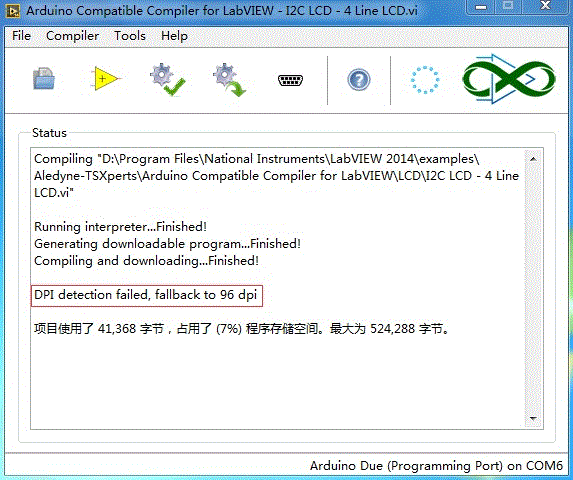Topic RSS
Topic RSS
Arduino IDE 1.6.8 and Compiler 1.0.0.21
Compile error reports are as follows:
1.0.0.21, Arduino/Genuino Uno
Loading configuration...
正在初始化包...
正在准备开发板...
正在验证、上传...
C:\Users\Administrator\Documents\Arduino\libraries\LiquidCrystal\I2CIO.cpp:35:26: fatal error: ../Wire/Wire.h: No such file or directory
#include <../Wire/Wire.h>
^
compilation terminated.
exit status 1
Error compiling for board Arduino/Genuino Uno.
-------------------------
Arduino IDE 1.6.5 and Compiler 1.0.0.21
Compile successfully, run OK!
4:46 am
March 12, 2015
 Offline
OfflineThanks for bringing this to our attention. It appears that the location of the Wire library source files was changed in 1.6.8, although there is no mention of it in the Arduino IDE release notes. The source files are now at \Arduino\hardware\arduino\avr\libraries\Wire\src instead of in the root Wire lib folder. I created Case 133 to track this issue and we will hopefully have a fix in the next release. For now here is a workaround:
In \Program Files (x86)\National Instruments\LabVIEW 2014\vi.lib\Aledyne-TSXperts\Arduino Compatible Compiler for LabVIEW\Arduino Libraries\LiquidCrystal\I2CIO.cpp
CHANGE:
#include <../Wire/Wire.h>
TO
#include <Wire.h>
Steffan said
Thanks for bringing this to our attention. It appears that the location of the Wire library source files was changed in 1.6.8, although there is no mention of it in the Arduino IDE release notes. The source files are now at \Arduino\hardware\arduino\avr\libraries\Wire\src instead of in the root Wire lib folder. I created Case 133 to track this issue and we will hopefully have a fix in the next release. For now here is a workaround:In \Program Files (x86)\National Instruments\LabVIEW 2014\vi.lib\Aledyne-TSXperts\Arduino Compatible Compiler for LabVIEW\Arduino Libraries\LiquidCrystal\I2CIO.cpp
CHANGE:
#include <../Wire/Wire.h>
TO
#include
Thank you for your prompt reply!
6:36 pm
April 7, 2016
 Offline
OfflineI get this error when compiling the I2C LCD - 4 Line LCD.vi
1.0.0.21, Arduino/Genuino Uno
Loading configuration...
Initializing packages...
Preparing boards...
Verifying...
C:\Users\Barkel\AppData\Local\Temp\58e9973bb6e2e908c6c199f5a9d39075.tmp\temp\temp.ino:4:17: fatal error: LCD.h: No such file or directory
#include "LCD.h"
^
compilation terminated.
exit status 1
Error compiling for board Arduino/Genuino Uno.
5:13 pm
March 12, 2015
 Offline
Offlinegriff32 said
Is this forum not a working forum anymore?
Sorry for the late reply, yes it is still active but your initial post on this thread got missed. Sorry about that. I suspect that your Arduino sketchbook path is not pointing to the Libraries directory so the Arduino compiler cannot find the LCD.h header file that is part of that library. Open the Arduino IDE and go to File>Preferences and make sure sketchbook location is set to:
C:\Users\[USERNAME]\Documents\Arduino.
Let us know if that solves your problem.
2:23 pm
March 12, 2015
 Offline
OfflineFor the include problem, that is definitely an issue with Arduino finding the LiquidCrystal library. Make sure it is located in the C:\Users\[USERNAME]\Documents\Arduino\Libraries\LiquidCrystal directory.
You can also take a look at this post for additional info:
https://forum.arduino.cc/index.php?topic=330766.0
There is currently no library for the parallel LCDs. You would have to create one, which is possible using the"Porting an Arduino Library to the Arduino Compatible Compiler for LabVIEW" section of the user manual. But this is an advanced feature and I would advise just buying an I2C 16x2 LCD, they are quite cheap and require much less I/O and wiring.
Arduino IDE 1.6.13, Compiler 1.0.0.21,Arduino Due Board
CHANGED:
#include <../Wire/Wire.h>
TO
#include <Wire.h>
Compile error reports are as follows:
1.0.0.21, Arduino Due (Programming Port)
正在加载配置...
正在初始化包...
正在准备开发板...
正在验证...
C:\Users\Administrator\Documents\Arduino\libraries\LiquidCrystal\I2CIO.cpp:130:20: error: 'int I2CIO::write' is not a static member of 'class I2CIO'
int I2CIO::write ( uinte8_t value )
^
C:\Users\Administrator\Documents\Arduino\libraries\LiquidCrystal\I2CIO.cpp:130:20: error: 'uinte8_t' was not declared in this scope
C:\Users\Administrator\Documents\Arduino\libraries\LiquidCrystal\I2CIO.cpp:131:1: error: expected ',' or ';' before '{' token
{
^
exit status 1
为开发板 Arduino Due (Programming Port) 编译时出错。
5:28 am
March 12, 2015
 Offline
OfflineThat looks related to you monitor settings and the Arduino IDE, nothing specific to the Compiler. Might be able to just ignore it but search online. I found this link for starters.
4:56 am
May 20, 2015
 Offline
OfflineThis problem still seems to exist. I'm surprised it hasn't been resolved yet. This appears to render all of the I2C LCD VI's useless.
Same issue as griff32 and miche91...
1.0.0.21, Arduino/Genuino Mega or Mega 2560
Loading configuration...
Initializing packages...
Preparing boards...
Verifying...
C:\Users\Greg\AppData\Local\Temp\58e9973bb6e2e908c6c199f5a9d39075.tmp\temp\temp.ino:4:17: fatal error: LCD.h: No such file or directory
#include "LCD.h"
^
compilation terminated.
exit status 1
Error compiling.
The sketchbook location is definitely set to C:\Users\Greg\Documents\Arduino in the preferences.
It appears that when the compiler runs it is looking for various files in that cryptic temp directory - but they are not getting copied there. I tried rolling back to Arduino IDE 1.6.7 but that didn't help...
Any suggestions would be most welcome. I have a project that I really need the I2C LCD display for.
5:29 am
March 12, 2015
 Offline
OfflineThe temp directory will not contain the source files. This particular header file is part of the Liquid Crystal library. Look in "C:\Users\Greg\Documents\Arduino\Libraries\LiquidCrystal" and this is where LCD.h should be. If it is there, then you must have an IDE configuration issue. Here is a reference describing common issues with libraries. You can also try compiling a simple Arduino example using the same header file and you should get the same error, which tells you it is an issue with the Arduino IDE.
12:25 pm
May 20, 2015
 Offline
OfflineOK, thanks. I do get the same error in the Arduino IDE. The multiple locations of the libraries is quite confusing. They are located in
C:\Users\[Username]\Documents\Arduino\libraries
also
C:\Program Files (x86)\Arduino\libraries
and also
C:\Program Files (x86)\National Instruments\LabVIEW 2014\vi.lib\Aledyne-TSXperts\Arduino Compatible Compiler for LabVIEW\Arduino Libraries
I guess I need to understand which are needed/used and under what circumstances.
Thanks again...
8:01 pm
March 12, 2015
 Offline
OfflineThe one in the LabVIEW directory is expected. The Compiler ships with it and copies to your C:\Users\[Username]\Documents\Arduino\libraries folder if it is not there already for convenience. The Arduino IDE only checks from the 2 Arduino directories you mentioned. The LCD.h should only be in the C:\Users\[Username]\Documents\Arduino\libraries related folder, not in the Program Files libraries folder. You might want to try removing the duplicate library in the C:\Program Files (x86)\Arduino\libraries folder.
9:09 am
May 20, 2015
 Offline
OfflineSteffan,
I got it to work in the Arduino IDE by using a third party LiquidCrystal_I2C library and then included that in my sketch.
One more question... What is the purpose of the "Copy Libraries.vi" in the
C:Program Files (x86)National InstrumentsLabVIEW 2014vi.libAledyne-TSXpertsArduino Compatible Compiler for LabVIEWArduino Libraries
folder?
Does the Labview Arduino compiler need a mirror of the Arduino libraries in this location? Do I need to run this vi to do this?
Thanks...
2
1 Guest(s)


 Log In
Log In Register
Register Forum
Forum