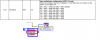Topic RSS
Topic RSS
7:52 am
April 8, 2020
 Offline
OfflineThis is my first time using I2C. I am trying to read from an ADS1115 using this board
The datasheet for for the ADS1115 can be found here: http://www.ti.com/lit/ds/symli.....8379250984
The DS1307 Realtime Clock example helped quite a bit but I have still not successfully read voltages from my ADS1115.
Page 35 of the ADS1115 datasheet shows a quickstart guide. I followed the steps but don't get what I expect. What I see when opening the Serial Monitor is
Bytes Available: 2
Data: 33540
Any idea what I'm doing wrong?
5:33 pm
March 12, 2015
 Offline
OfflineIt looks like in your config register setting you are selecting a differential conversion across channel AIN0 and AIN1. The conversion result is signed so you could definitely get a negative value depending on your hardware setup, 33540 is signed -31996. Do you intent to do a single ended conversion? You didn't post any schematic but, if so, you need to change the channel in bits 14:12 to 0x04-0x07 for single ended.
12:46 am
April 8, 2020
 Offline
Offline I changed bits 14:12 from "000" to "111" to read between AI3 and GND and I am now getting readings! I originally wasn't using resistors or capacitors but now my schematic very closely resembles their example (picture attached) except my VDD is 5V and AI3 is connected to the 3.3V on the arduino. Is I2C very sensitive and need these resistors and caps to function?rnI am confused about why I seem to need a Write Byte inside the while loop. When I put it before the loop, my serial output alternates between "Bytes Available: 2" and "Bytes Available: 0". rnNew code attached showing the behavior I am describing.
I changed bits 14:12 from "000" to "111" to read between AI3 and GND and I am now getting readings! I originally wasn't using resistors or capacitors but now my schematic very closely resembles their example (picture attached) except my VDD is 5V and AI3 is connected to the 3.3V on the arduino. Is I2C very sensitive and need these resistors and caps to function?rnI am confused about why I seem to need a Write Byte inside the while loop. When I put it before the loop, my serial output alternates between "Bytes Available: 2" and "Bytes Available: 0". rnNew code attached showing the behavior I am describing.
6:54 pm
March 12, 2015
 Offline
OfflineFor I2C you always need pull up resistors. I suggest taking a look at the I2C specification. See here. Decoupling caps are always recommended. From the ADS1115 datasheet the conversion register is register 0, so I would expect you would have to write the conversion register address before each read of the register, but I have never worked with this A/D before.
6:49 am
July 28, 2020
 Offline
Offlinerpscd said
This is my first time using I2C. I am trying to read from an ADS1115 using this boardThe datasheet for for the ADS1115 can be found here: http://www.ti.com/lit/ds/symli.....8379250984
The DS1307 Realtime Clock example helped quite a bit but I have still not successfully read voltages from my ADS1115.
Page 35 of the ADS1115 datasheet shows a quickstart guide. I followed the steps but don't get what I expect. What I see when opening the Serial Monitor is
Bytes Available: 2
Data: 33540
Any idea what I'm doing wrong?
hi..
how to read ADS1115 analog value in arduino compatible compiler in LV
I just tried every example but i can't read the analog value..
7:14 pm
April 8, 2020
 Offline
OfflineAttached is a basic VI that allows you to read voltages on the ADS1115. It measures voltage on each analog input with reference to ground (can't read negative). Make sure you follow the hookup diagram in the datasheet (or see Figure 43 attached). Note that you can only read up to the voltage supplied to Vdd. It shows as 3.3V on the diagram but can be up to 5.5V max. Also the 0.1uF capacitor is not mandatory.
Once you upload the code to the arduino, open the serial stream and it will show you the four analog input voltages about twice per second .
.
4
1 Guest(s)


 Log In
Log In Register
Register Forum
Forum