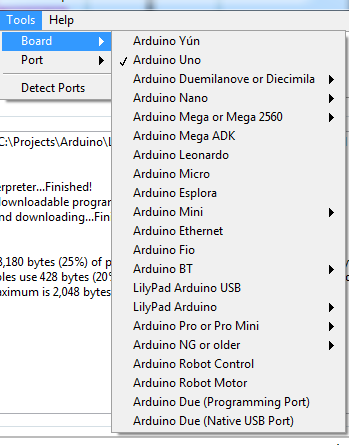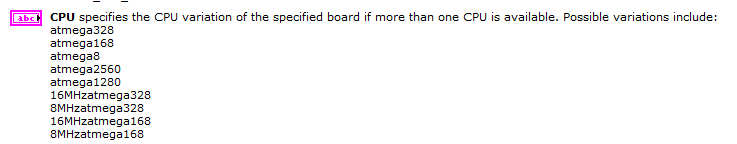Topic RSS
Topic RSS
8:57 pm
March 12, 2015
 Offline
OfflineHello Heinrich;
The Arduino Compatible Compiler for LabVIEW requires LabVIEW version 2014 and above. If you are not going to use the Compiler on a commercial project, one option for you would be to use the LabVIEW 2014 Home edition (a new release by National Instruments that allows one to purchase a copy of LabVIEW for non-commercial use at a significant discount. I believe it costs $49/license). You can download it from here.
If you are intending to use the Compiler on a professional/commercial project, I am afraid you will have to upgrade your version of LabVIEW.
Filipe
Cheers
Filipe
3:44 pm
March 12, 2015
 Offline
OfflineWhat is your target? If it's the Due that seems normal since that has a lot more flash. An Uno should take less time. But you should see the same compile times in the Arduino IDE since the compilation is called programmatically through the Arduino IDE. I would verify if you are getting similar results when compiling an Arduino example.
3:14 pm
April 2, 2015
 Offline
OfflineSteffan said
... since the compilation is called programmatically through the Arduino IDE ...
Steffan,
I did some testing these days with the test version of the home/maker license. I am very impressed about what was made possible. And I consider buying the pro version for my job.
I have a Q about the difference between the home and the pro version: Is there any way to automate the download of the compiled code or to access the binary code to be downloaded, store it and download it to multiple targets or a dedicated code version back to a given target?
I have some ideas for tools for my job, but I have to be able to rebuild any given version of the binaries at allmost any time, so simple version control would not work whenever you or the Arduino maker provide a new version.
TIA!
--
LuI
3:41 pm
March 12, 2015
 Offline
OfflineHi Lui;
We are glad you found the compiler useful. Quick question in regards to your question. 
Do you need more automation than what the Compiler API VI can accomplish? We have a Compiler API VI available as part of the Arduino palette. With it, you can basically set all the parameters for compilation such as the type of target, the port, the architecture used, etc, and point to a VI to be compiled. You can use it to create a VI running on the host that would perform custom automation if needed. Is that what you meant or did I misunderstand your question?
Filipe
Cheers
Filipe
4:03 pm
April 2, 2015
 Offline
Offlinefilipealtoe said
Hi Lui;We are glad you found the compiler useful. Quick question in regards to your question.
Do you need more automation than what the Compiler API VI can accomplish? We have a Compiler API VI available as part of the Arduino palette. With it, you can basically set all the parameters for compilation such as the type of target, the port, the architecture used, etc, and point to a VI to be compiled. You can use it to create a VI running on the host that would perform custom automation if needed. Is that what you meant or did I misunderstand your question?
Filipe
Hi Filipe,
thx for the fast response.
In or company we have the policy to keep the nearest_to_binary code in order to be able to recreate any approved version of functional code. So what I would _love_ to have is a way to store the downloaded binary code and to download it afterwards. So I could re-program an arduino with code I was using say one year ago.
Imagine a new LV version and/or a new version of your ACCL was installed inbetween. Than I could open the very same vi, but could not proove to have the same binaries on the target. So we had to re-test and re-approve.
With your Compiler API VI I think this can be narrowed when versioning the complete compiler tool chain as well.
Greetings from Germany!
--
LuI
5:09 pm
March 12, 2015
 Offline
OfflineLuI,
Currently, there is no way to export the output object code, elf, or hex files. This is a good suggestion though and we will take it into consideration for future updates. We can probably allow for the ability to export the final hex file used for programming to a directory of choice. Then you would have to use something like AVR Studio to program the microcontroller with that output hex file. Would that work for you?
2:17 am
March 12, 2015
 Offline
OfflineThanks for the info and letting us know about the lack of image browse button. Seems to be an issue with the forum so well get that resolved. I think you can try using the "Upload Attachments" button at the bottom instead.
As far as the issue goes, I think the problem is that the wrong board type is selected. You will definitely see long and incomplete builds when the wrong architecture is selected. But you should be selecting Uno in the Tools>Board menu of ACC4LV and there should be no processor selection for the Uno (how are you selecting atmega328?).
What version of the Arduino IDE are you using and can you attach a screenshot of the Board selection you have? It should look like the following.
2:10 am
April 6, 2015
 Offline
Offline>> "how are you selecting atmega328?"
in the Serial - Monitoring GUI - Host PC.vi:
Board
"uno"
CPU
"atmega328"
In the ACC4LV I had the "UNO" selected
I can't attach a screenshot because unfortunately the compiler (ACC4LV) has expired.
>> "...version of the Arduino IDE"
Do you mean the regular Arduino IDE? It is version 1.6. Or that of the ACC4LV?
P.S.: Where do you see the "Upload Attachments" button?
3:26 am
March 12, 2015
 Offline
OfflineOk, so the first problem is that you should not be entering anything for CPU for the Uno when using the programmatic compilation (which is what the Serial - Monitoring GUI - Host PC.vi is using). The CPU field should be left blank for boards that don't have any variations as is shown by default when you open Serial - Monitoring GUI - Host PC.vi. Refer to the help guide as shown here that this field is used when more that one CPU is available.
In the GUI, you will notice that the Uno does not have any CPU options. So when you select that in the GUI the compile times are very quick for the Uno. We have tested and it takes a considerable amount of time when using Compile.vi and specifying a CPU type when it is not expected. These are parameters passed to the Arduino IDE, so for some reason it hangs when you specify a CPU type for a board that doesn't have any other options. You should be fine if you leave CPU blank for the Uno.
I meant the Arduino IDE, thanks for the info.
For "Upload Attachments", when you "add reply" there is a button above the Smileys (bottom left) to add attachments. That is how the above image was inlined.
16
1 Guest(s)


 Log In
Log In Register
Register Forum
Forum




 As far as your problem, do you still see long compile times and, did you try in the Arduino IDE? The Uno should be fast, on the order of 10-20 seconds.
As far as your problem, do you still see long compile times and, did you try in the Arduino IDE? The Uno should be fast, on the order of 10-20 seconds.