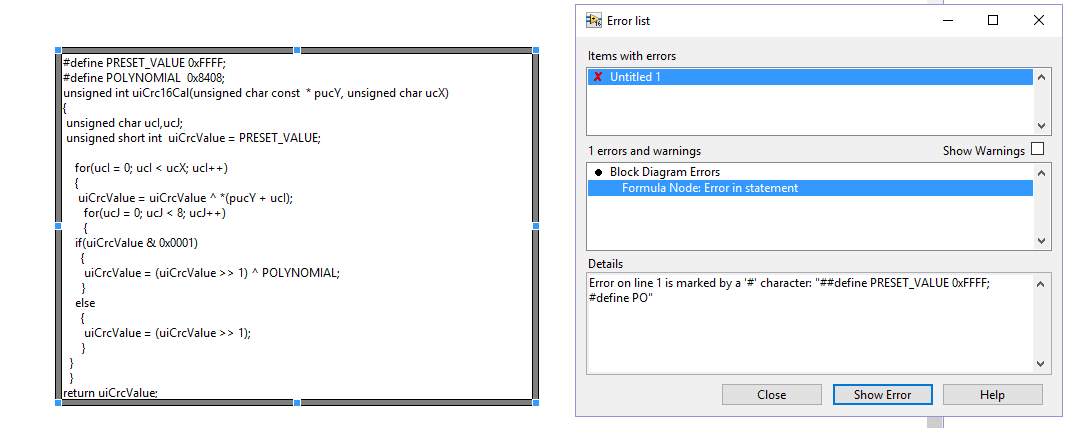Topic RSS
Topic RSS
Well I'm working on an RFID system that uses RX and Tx to communicate, I bought a RS232 shield for it and install the arduino compiler for labview. My question is, is it possible to set pins 6 and 7 as the Rx and Tx pins? The shield that I have, has jumpers that you can use to physically set the pins for the Rx and Tx. What I want the system to do is to basically read a few RFID tags and then set parameters to activate an alarm system or buzzer when the tags are read by the reader. So you can say it would be similar to a security system in a grocery store or any store. After I compile this code, I want to be able to power up the arduino board via a power outlet and have the security system be active. The reader has a command data block, to initialize the reader. I was trying the code you guys provide serial monitoring gui- arduino target.vi. I compile the code and it works when I open the sirial monitor on labview. Now I would like to integrate the two pins into this code.
11:39 pm
March 12, 2015
 Offline
OfflineI think you should be using MTX and MRX on this shield. Those should be wired to the hardware serial port of the Uno, which is on pins 0 and 1, and this is what the Serial VIs use in the Arduino Compatible Compiler for LabVIEW. To specify different serial pins you would have to use a Software Serial library, which a few people have written plugins for the ACC4LV on this forum. But you would definitely want to use the hardware peripheral if you can for an application like this.
6
1 Guest(s)


 Log In
Log In Register
Register Forum
Forum